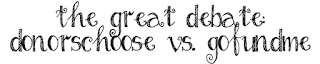I am what I like to refer to as a bargain shopper...my husband probably just thinks I'm a cheapskate. There was a time in my life where I might have tried to deny this about myself, but when you always opt for Marshalls, TJMaxx, the Dollar Spot at Target, or the Dollar Store before you even think of name brand places, you've just got to embrace the penny pincher gene. I'm so much of a money saver that even when I had, in a sense, FREE MONEY given to me by friends and family to purchase my class iPads, I was STILL looking for a deal! I tried a few things...
This is by far the quickest and simplest way to save on Apple products. I opted out of it simply because I found a better deal elsewhere. However, if you're just wanting something quick, this is it. Just by being an educator, you automatically save $10 on your iPad purchase. That means your iPad mini goes from $249 to $239! $10 might not sound like a lot, but I *technically* would have saved $30 total if I went this route when buying my 3 minis. For those checking prices on Apple's site right now, you're probably discovering that I did not go with the "latest and greatest." In fact, I am quoting the price of the original iPad mini. It is the cheapest and when you are talking about purchasing things for the classroom, you know as well as I do that cost efficiency is one of your main priorities!
Also, don't go to your Apple store and ask if they have a super top secret educator discount that they only advertise to people who specifically ask for it - because they don't. I tried...
I drive my husband insane because even with knowing I could save $30 with that discount, and ultimately $60 total by the time I purchase all 6 of my minis, I was determined to find a better deal elsewhere. Father's Day is conveniently around the corner so I've been searching Google and reading all of the rumors about upcoming sales. This is a little crazy requires a lot of dedication, so you might just choose to sign up for e-mails from a few stores that you know have run deals on iPads in the past. I was mostly checking Best Buy, Walmart, and Target. I also checked out my local Half Price Books, too!
Having no luck with my sales detective abilities, I remembered my brother mentioning refurbished items when he searched for his Mac! In case you aren't familiar with refurbs, it's a fancy way of saying it's a used item that had some plastic surgery. When it is an "Apple Certified Refurbished" item, it means the item has passed all of the same tests that a brand new item would have to pass before it is sold. After the piece passes the test, it gets a new casing on the outside and it's packaged into its fancy white box, complete with user manual and power cord. Even more - it comes with the same 1 year warranty that you would receive with a brand new one! I found my 3 minis on here for $209!!! You can't double up with the educator discount on here so that means I saved $40/iPad mini. That means $120 total. That's almost half of another brand new iPad mini!! It was so easy. I chose the free shipping to have it delivered to the store. They e-mailed me when it shipped and texted me when they were available for pickup in the store. You are treated with the same customer service as if you were buying the brand new item in store. I am getting giddy again just thinking about it :)As I type this, there are no more of these listed on their site. To my knowledge, refurb items are not kept in the store so you will just need to check this site fairly frequently. You never know when they might add a few more!
Amazon actually has quite a few refurbished iPads listed. However, I was a tad nervous. There were all kinds of people who left reviews about how amazing their product was when they received it! But there were also multiple people who left reviews about the dents, scratches, horrible battery life, etc. etc. My paranoia got the best of me and I decided against it. If I'm going to get something this expensive as a refurb, I want it to come straight from the tech giant!
What I did get through Amazon were my cases! I found these for only $10 a piece. (Excuse the quality of the pictures, I just got them today and I was SO EXCITED that I snapped quick phone pics).
Because I haven't used them in the classroom, I can't speak to the durability. However, they look exactly as they did online, super lightweight, they're soft foam and not hard plastic and the best part (in my opinion) is they stand up! I thought that would be so much fun for the kids as they listen to stories on the minis :)
The reason I included this as a money-saving tip is because by going with this brand and color, I received a buy two, get one free discount! When you are searching for your items on Amazon, scroll down on the product page to where it says "Special Offers and Promotions." This is where I discovered the deal! It wasn't pointed out in any other part of the listing. Even more crazy, this crazy bright orange is the only color they offered the deal on! At least I'll always be able to find them, right?! All in all, I saved $10 on cases by going with these.
Because of all of these ridiculous highly creative ideas from the series thus far, I have acquired 3 iPad minis and 3 cases at absolutely no cost to me. I can't wait to see the difference in my students' learning this year!!
If you have any other money-saving tips, PLEASE comment below because this girl still has 3 more to go ;)